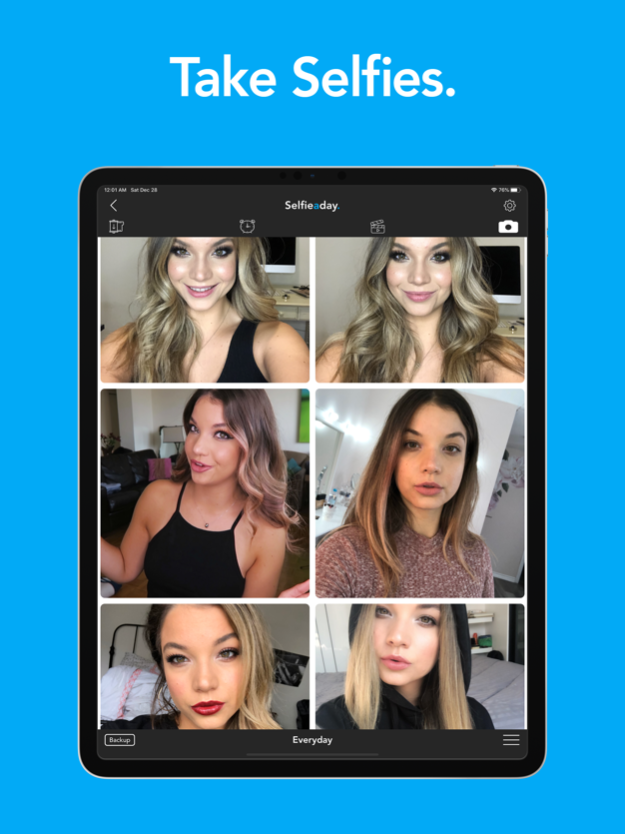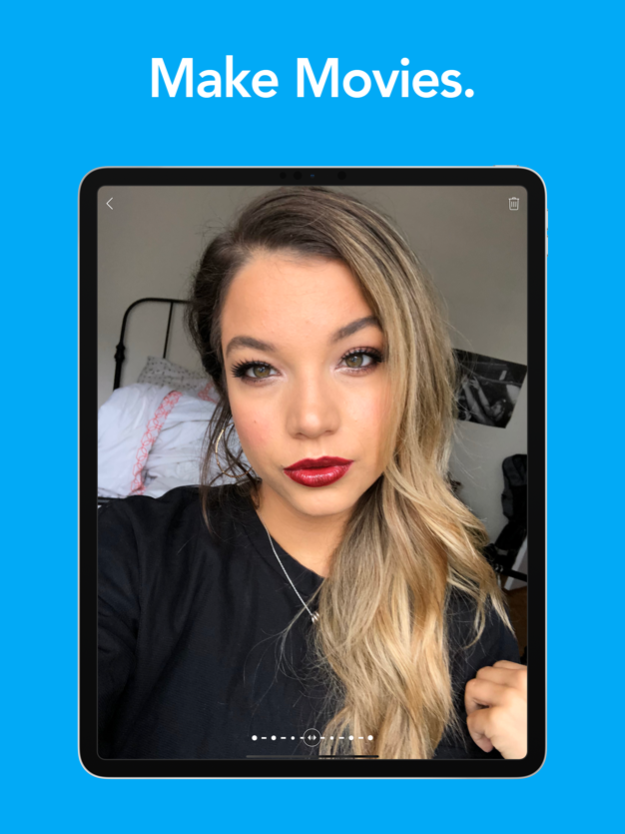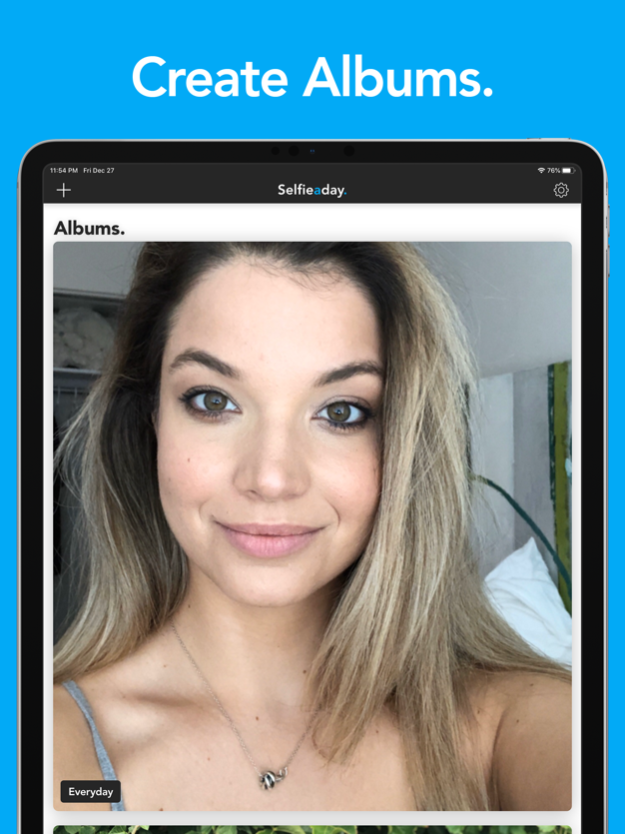Version History
Here you can find the changelog of Selfie A Day - Everyday Photo since it was posted on our website on 2019-10-19.
The latest version is 3.17.0 and it was updated on soft112.com on 22 April, 2024.
See below the changes in each version:
version 3.17.0
posted on 2023-10-27
Oct 27, 2023
Version 3.17.0
In this new version we have fixed some bugs that have shown up for people using the new iPhone 15, iPhone 15 Pro and iPhone 15 Pro Max. Thank you to the community for helping us identify and solve this issue.
version 3.16.0
posted on 2023-09-18
Sep 18, 2023
Version 3.16.0
In this update we are introducing the date overlay feature! Now when you save your Selfie-A-Day video, you can choose to show the date on each photo in various different styles and formats. You can access the date overlay options in the Save Video screen using the Date icon. We can't wait to hear what you think!
If you have any feedback on how to make Selfie-A-Day better please don't hesitate to reach out to us at contact@freezegun.com.
P.S. If you're enjoying using Selfie-A-Day, please consider writing a review for us on the App Store. We live and die by reviews and we'd love to hear about your experience! It really does help us a lot!
version 3.15.1
posted on 2023-05-10
May 10, 2023
Version 3.15.1
In this update we have improved the Selfie-A-Day experience by fixing a couple of crashes that were impacting users on newer iOS versions!
If you have any feedback on how to make Selfie-A-Day better please don't hesitate to reach out to us at contact@freezegun.com.
P.S. If you're enjoying using Selfie-A-Day, please consider writing a review for us on the App Store. We live and die by reviews and we'd love to hear about your experience! It really does help us a lot!
version 3.15.0
posted on 2023-04-24
Apr 24, 2023
Version 3.15.0
In this update we have added a new onboarding flow to help showcase all of the awesome features of Selfie-A-Day!
If you have any feedback on how to make Selfie-A-Day better please don't hesitate to reach out to us at contact@freezegun.com.
P.S. If you're enjoying using Selfie-A-Day, please consider writing a review for us on the App Store. We live and die by reviews and we'd love to hear about your experience! It really does help us a lot!
version 3.12.0
posted on 2023-04-03
Apr 3, 2023
Version 3.12.0
In this update we have added the ability for you to optionally share your Selfie-A-Day videos with us if you'd like to have them featured on our social media channels. We have also updated our screenshots to help better showcase some of the features in the app.
If you have any feedback on how to make Selfie-A-Day better please don't hesitate to reach out to us at contact@freezegun.com.
P.S. If you're enjoying using Selfie-A-Day, please consider writing a review for us on the App Store. We live and die by reviews and we'd love to hear about your experience! It really does help us a lot!
version 3.11.0
posted on 2023-03-28
Mar 28, 2023
Version 3.11.0
In this update we have introduced a new feature to help you capture more unique and varied selfies for your albums: Random reminders! Rather than always receiving an album reminder at the same time, you can now specify a time window and we'll send your reminder within that window at different times each day. This is something that has been often requested and we can't wait for you to try it out!
If you have any feedback on how to make Selfie-A-Day better please don't hesitate to reach out to us at contact@freezegun.com.
P.S. If you're enjoying using Selfie-A-Day, please consider writing a review for us on the App Store. We live and die by reviews and we'd love to hear about your experience! It really does help us a lot!
version 3.7.2
posted on 2022-01-06
Jan 6, 2022 Version 3.7.2
Happy New Year from Selfie-A-Day! It's the perfect time to share your Selfie-A-Day video or start a new album!
In this update we have fixed an issue that was preventing selfies from being saved to Dropbox after some time. If you were an existing user that had Dropbox saving enabled, you may be prompted to re-authenticate with Dropbox upon taking your next selfie.
If you're enjoying using Selfie-A-Day, please consider writing a review for us on the App Store. It really does help us a lot!
As always, if you have any feedback on how to make Selfie-A-Day better please don't hesitate to reach out to us at contact@freezegun.com.
version 3.7.1
posted on 2022-01-03
Jan 3, 2022 Version 3.7.1
Happy New Year from Selfie-A-Day! It's the perfect time to share your Selfie-A-Day video or start a new album!
In this update we have fixed an issue where photo dates were showing with the incorrect year (2022 instead of 2021).
If you're enjoying using Selfie-A-Day, please consider writing a review for us on the App Store. It really does help us a lot!
As always, if you have any feedback on how to make Selfie-A-Day better please don't hesitate to reach out to us at contact@freezegun.com.
version 3.7.0
posted on 2021-12-22
Dec 22, 2021 Version 3.7.0
Happy New Year from Selfie-A-Day! It's the perfect time to share your Selfie-A-Day video or start a new album!
In this update we have updated some permission prompts with clearer messaging and removed some unnecessary files to make Selfie-A-Day smaller on your device.
If you're enjoying using Selfie-A-Day, please consider writing a review for us on the App Store. It really does help us a lot!
As always, if you have any feedback on how to make Selfie-A-Day better please don't hesitate to reach out to us at contact@freezegun.com.
version 3.6.3
posted on 2021-12-03
Dec 3, 2021 Version 3.6.3
In this update we have improved stability and fixed a minor bug that users have been experiencing with version 3.6.2. If you're enjoying using Selfie-A-Day, please consider writing a review for us on the App Store. It really does help us a lot!
If you have any feedback on how to make Selfie-A-Day better please don't hesitate to reach out to us at contact@freezegun.com.
version 3.6.2
posted on 2021-09-04
Sep 4, 2021 Version 3.6.2
In this update we have fixed an issue where the screen would dim and the device would lock when attempting to line up your selfie in the camera or when playing back your Selfie-A-Day video in the gallery, depending on the device's settings. Thanks so much Tobias for reporting this.
If you're enjoying using Selfie-A-Day, please consider writing a review for us on the App Store. It really does help us a lot!
If you have any feedback on how to make Selfie-A-Day better please don't hesitate to reach out to us at contact@freezegun.com.
version 3.6.1
posted on 2021-08-07
Aug 7, 2021 Version 3.6.1
In this update we have improved stability and fixed a minor bug that users have been experiencing with 3.6.0.
If you're enjoying using Selfie-A-Day, please consider writing a review for us on the App Store. It really does help us a lot!
If you have any feedback on how to make Selfie-A-Day better please don't hesitate to reach out to us at contact@freezegun.com.
version 3.6.0
posted on 2021-03-14
Mar 14, 2021 Version 3.6.0
In this update, we've done a few quality of life improvements based on your feedback! We have reversed the order of your albums so that your newest albums are always on top. No more unnecessary scrolling to take your daily selfie! We have also added a fallback option for private albums on devices where Touch ID or Face ID has stopped working. You can now use your device's pass code to unlock your private album in that situation. Selfie-A-Day video links shared to Facebook should now also look a whole lot prettier!
If you have any feedback on how to make Selfie-A-Day better please don't hesitate to reach out to us at contact@freezegun.com.
P.S. If you're enjoying using Selfie-A-Day, please consider writing a review for us on the App Store. We live and die by reviews and we'd love to hear about your experience! It really does help us a lot!
version 3.5.0
posted on 2020-12-16
Dec 16, 2020 Version 3.5.0
Happy New Year from the Selfie-A-Day team! There is no better time to continue or get started on a brand new selfie album! We have a ton of great updates planned for 2021 and we can't wait for you to try them out!
If you're enjoying using Selfie-A-Day, please consider writing a review for us on the App Store. We live and die by reviews and we'd love to hear about your experience! It really does help us a lot!
In this update we have added a fresh new icon for the new year season and fixed some minor performance issues that users have been experiencing with 3.4.1. We have also fixed a bug that was causing some users to receive unintended local notifications.
If you have any feedback on how to make Selfie-A-Day better please don't hesitate to reach out to us at contact@freezegun.com.
version 3.4.1
posted on 2020-10-04
Oct 4, 2020 Version 3.4.1
In this update, we have fixed a minor visual bug when exporting your Selfie-A-Day video. We have also done some internal cleanup to ensure that we can keep on shipping new updates to you as fast as possible!
If you're enjoying using Selfie-A-Day, please consider writing a review for us on the App Store. We live and die by reviews and we'd love to hear about your experience! It really does help us a lot!
If you have any feedback on how to make Selfie-A-Day better please don't hesitate to reach out to us at contact@freezegun.com.
version 3.4.0
posted on 2020-09-25
Sep 25, 2020 Version 3.4.0
In this update, we have added a brand new Selfie Today article that talks all about backing up the precious memories that you work so hard to create with Selfie-A-Day. We have also optimized the app for iOS 14, fixed a couple of minor visual bugs and made some buttons on the user interface easier to interact with!
If you're enjoying using Selfie-A-Day, please consider writing a review for us on the App Store. We live and die by reviews and we'd love to hear about your experience! It really does help us a lot!
If you have any feedback on how to make Selfie-A-Day better please don't hesitate to reach out to us at contact@freezegun.com.
version 3.3.0
posted on 2020-07-26
Jul 26, 2020 Version 3.3.0
In this update we have added a fun new feature: Live Album Cover Photos! Now the cover photo for each of your albums in the Albums page will animate through your photos allowing you to quickly preview your Selfie-A-Day videos! We have turned this feature on by default and we think you are going to really like it but you can easily disable it in Settings if you prefer the tried-and-true cover photo experience.
We have also consolidated our App and Album Settings pages so that you can always find exactly what you're looking for!
If you're enjoying using Selfie-A-Day, please consider writing a review for us on the App Store. We live and die by reviews and we'd love to hear about your experience! It really does help us a lot!
If you have any feedback on how to make Selfie-A-Day better please don't hesitate to reach out to us at contact@freezegun.com.
version 3.2.1
posted on 2020-07-09
Jul 9, 2020 Version 3.2.1
In this update we have improved stability and fixed some minor crashes that users have been experiencing with 3.2.0. We have some exciting new features planned, stay tuned!
If you're enjoying using Selfie-A-Day, please consider writing a review for us on the App Store. We live and die by reviews and we'd love to hear about your experience! It really does help us a lot!
If you have any feedback on how to make Selfie-A-Day better please don't hesitate to reach out to us at contact@freezegun.com.
version 3.2.0
posted on 2020-07-01
Jul 1, 2020 Version 3.2.0
In this update, we have added a brand new onboarding flow to help craft the perfect, personalized Selfie-A-Day experience! We have also addressed some minor bugs. Stay tuned for some exciting upcoming improvements!
If you're enjoying using Selfie-A-Day, please consider writing a review for us on the App Store. We live and die by reviews and we'd love to hear about your experience! It really does help us a lot!
If you have any feedback on how to make Selfie-A-Day better please don't hesitate to reach out to us at contact@freezegun.com.
version 3.1.2
posted on 2020-06-17
Jun 17, 2020 Version 3.1.2
In this update we have improved stability and fixed some minor crashes that users have been experiencing with 3.1.1. We have some exciting new features planned, stay tuned!
If you're enjoying using Selfie-A-Day, please consider writing a review for us on the App Store. We live and die by reviews and we'd love to hear about your experience! It really does help us a lot!
If you have any feedback on how to make Selfie-A-Day better please don't hesitate to reach out to us at contact@freezegun.com.
version 3.1.1
posted on 2020-06-04
Jun 4, 2020 Version 3.1.1
In this update we have improved stability and fixed some minor crashes that users have been experiencing with 3.1.0. We have some exciting new features planned, stay tuned!
If you're enjoying using Selfie-A-Day, please consider writing a review for us on the App Store. We live and die by reviews and we'd love to hear about your experience! It really does help us a lot!
If you have any feedback on how to make Selfie-A-Day better please don't hesitate to reach out to us at contact@freezegun.com.
version 3.1.0
posted on 2020-02-12
Feb 12, 2020 Version 3.1.0
Selfie 3.1.0 is our first major update of the year and it's an exciting one! In this version, we have introduced proper, first-class iPad support for the app. We now take advantage of the iPad's huge screen size so that you can enjoy your Selfieaday albums in all of their glory.
And that's not all! We are happy to announce the new Selfie Today section in the app which can be found on the albums page. Selfie Today includes articles, stories and tips and tricks to get the most out of your Selfieaday experience. You can also now change your album cover photo to keep your Album page looking fresh. Simply swipe your current album cover photo to the left to view the new option!
We have also addressed a much-requested piece of feedback. By default, new albums will no longer mirror/flip your photos so there should no more surprises when looking at your saved selfies. Existing albums will continue with the current behaviour. This option can be toggled from an Album's settings page although we don't recommend changing this for existing albums to maintain consistency.
If you're enjoying using Selfie-A-Day, please consider writing a review for us on the App Store. We live and die by reviews and we'd love to hear about your experience! It really does help us a lot!
If you have any feedback on how to make Selfie-A-Day better please don't hesitate to reach out to us at contact@freezegun.com.
version 2.2.2
posted on 2014-05-30
version 3.3.0
posted on 1970-01-01
2020年7月26日 Version 3.3.0
In this update we have added a fun new feature: Live Album Cover Photos! Now the cover photo for each of your albums in the Albums page will animate through your photos allowing you to quickly preview your Selfie-A-Day videos! We have turned this feature on by default and we think you are going to really like it but you can easily disable it in Settings if you prefer the tried-and-true cover photo experience.
We have also consolidated our App and Album Settings pages so that you can always find exactly what you're looking for!
If you're enjoying using Selfie-A-Day, please consider writing a review for us on the App Store. We live and die by reviews and we'd love to hear about your experience! It really does help us a lot!
If you have any feedback on how to make Selfie-A-Day better please don't hesitate to reach out to us at contact@freezegun.com.